Centos 如何啟用或停用Yum Repository
最近在調整Centos的Yum Reository,以前都只會直接去修改設定檔,經人指導後,才發生可以使用command修改。
VM環境
os:
現有支援repository
直接修改設定檔
設定檔目錄 /etc/yum.repos.d/
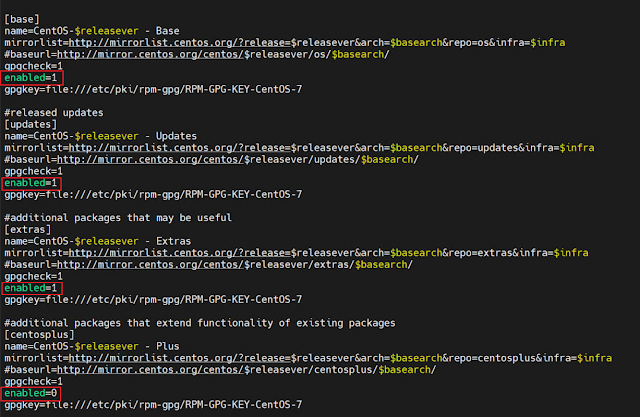
修改 /etc/yum.repos.d/CentOS-Base.repo,如果要啟用是enable=1,停用是enable=0
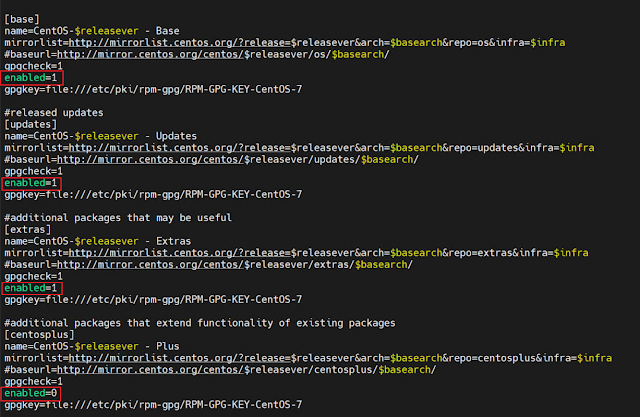
使用yum-config-manager
需安裝yum-utils
停用updates,enable=0
檢查repolist,updates已停用
啟用updates,enable=1
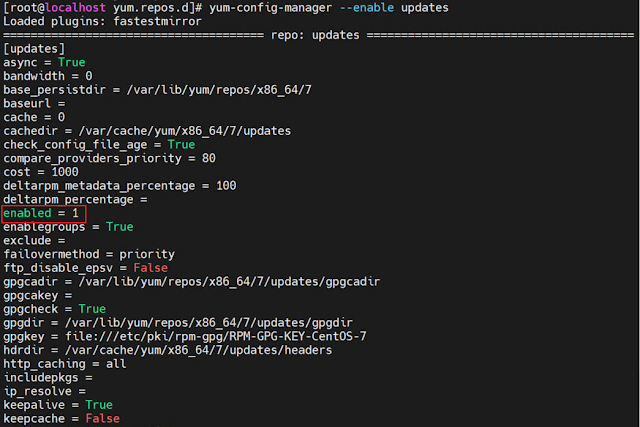
以上是永久性停用及啟用。
暫時性的方式可以使用yum --disablerepo=reository commands
正常yum update時使用base、extras、updates
yum update停用base,只更新extras、updates
yum --disablerepo=base update
安裝特定repositry的套件
yum --enablerepo=reository install rpm
補充:
20220915
為加快更新速度可以更改reository設定檔中的url。
mirrorlist註解
#mirrorlist=http://#mirrorlist.centos.org/?release=$releasever&arch=$basearch&repo=os&infra=$infra
修改baseurl
baseurl=http://mirror01.idc.hinet.net/centos/$releasever/os/$basearch/
參考資料:

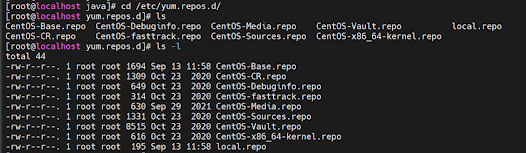




沒有留言:
不接受新意見。